LogoCores Masteclass with Resources – LogoCore
$140.00 $9.00

LogoCores Masteclass with Resources – LogoCore
There is a huge educational gap in the design industry. We had to learn everything the hard way, but it shouldn’t be like that for you. We’ve designed a curriculum that teaches the required skills to work as a brand designer without spending a fortune on college courses. Each lesson will teach you a specific design theory, provide interactive assignments for practice, and then challenge you with realistic client projects to improve your visual problem-solving skills.
What You’ll Learn In LogoCores Masteclass with Resources
Module 1 – Introduction
Introduction
- Introduction to the course, instructors, and Adobe’s Creative Cloud.
Illustrator
- Extensive tutorials about Adobe Illustrator’s tools and efficient workflows.
Geometrics
- Beginner-friendly approaches on designing vectors with geometric tools.
Homework
- Homework assignments to practice masking, lettering, and other Illustrator functions.
Module 2 – Illustrator Workflows
Workflows
- Illustrator techniques to create designs that are mathematically accurate.
Complex Vectors
- Advanced techniques on vectoring complicated sketches with the pen tool.
Color Theory
- Color theory overview to understand RGB, CMYK, and Pantone color systems.
Homework
- Interactive assignments to practice efficient vectoring techniques in Illustrator.
Module 3 – Logo Design Theory
Logo Theory
- Beginner-friendly theory on composition rules to build timeless logos.
Advanced Theory
- Intermediate logo design theory on visual communication with symbols.
Guidelines
- Advanced theory on producing responsive logo designs for a variety of applications.
Homework
- Practice transforming problematic logos into timeless identities.
Module 4 – Realistic Project
Creative Briefs
- Learn how to build a creative brief using minimal project information.
Research
- Establish a design strategy to distill the client’s goals into core brand values.
Case Study
- Watch an uncut demo of developing a design pitch from a simple creative brief.
Homework
- Choose a creative brief from LogoCore’s library and research the project.
Module 5 – Brand Style Guides
Creative Process
- Introduction on how to test a logo’s potential for real-world usage.
Explorations
- Communicate the logo’s limitations and intentions in a brand style guide.
Exporting
- Insight on collecting files, preparing style guides, and exporting assets.
Homework
- Use the previously assigned creative brief to build a minimal style guide.
Module 6 – Design Presentations
Storytelling
- Use storytelling techniques to showcase a logo design’s full potential.
Kitbashing
- Introduction on creating a visual identity presentation using modular elements.
Custom Mockups
- Create free product and stationary mockups to pitch a logo’s potential.
Homework
- Use the previously developed logo design and create a presentation for it.
Module 7 – Freelancing
Copyrights
- Learn how copyright, trademarks, and registrations function in brand design.
Contracts
- Understand how to protect your creative work with a detailed contract agreement.
Portfolio Tips
- Introduction to value-based pricing and setting sustainable rates for freelancing.
Homework
- Reflect on your current business model and update your workflow on getting clients.
Module 8 – Logo Animation (Bonus Training)
After Effects
- Introduction to After Effects and the commonly used animation tools.
Motion Design
- A full overview of importing logo design and animating unique logo reveals.
Principles I
- Beginner principles on animating with anticipation, followup, and weight.
Principles II
- Advanced principles of timing, typefaces, and secondary action animations.
More courses from the same author: LogoCore
Be the first to review “LogoCores Masteclass with Resources – LogoCore” Cancel reply
You must be logged in to post a review.
Purpose: We are committed to providing fast and reliable transportation services to our customers.
Delivery Time: We guarantee immediate or within 1 to 21 days of payment, depending on the course you have purchased.
Shipping Methods: We share orders through Google Drive, so please provide an email address that can access Google Drive.
Ordering Instructions: To place an order, please visit our website and select the desired product. Then, you can proceed with payment using the appropriate payment methods.
Contact: If you need more information or have any questions regarding our shipping policy, please contact us at the email address: [email protected].

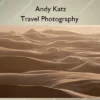











Reviews
There are no reviews yet.