Branding On A Budget – Candice Kilgore
$97.00 $53.00
»Product Delivery: Within 7 days

 Branding On A Budget Information
Branding On A Budget Information
Branding On A Budget is an online crash course designed to teach you how to design your brand from start to finish.
This online crash course will teach you how to design your Brand from start to finish.
You will learn how to:
- Develop your Brand Blueprint
- Design your Logo
- Choose the right Brand Colors, Typography, Patterns, and Imagery
- Design your Business Card
- Design branded Social Media Posts, Flyers, Brochures, etc.
- Apply your Brand Style to your website
What You’ll Learn In Branding On A Budget?
Develop Your Brand Blueprint
- Brand Blueprint Workbook (6:48)
Choosing the right Brand Colors, Typography, Patterns, and Imagery
- Welcome to Day 2!
- Create Pinterest Brand Inspiration Board (11:24)
- Create Canva Brand Board Sheet (13:58)
- Where to find fonts? Some of my favorite fonts. (5:57)
- How to Download Fonts to Your Computer (5:01)
Design your Logo
- Welcome to Day 3
- Choosing your Logo Style (5:38)
- Using Online Resources and Tools to Design your Logo – Using Canva (59:05)
- Using Online Resources and Tools to Design your Logo – Using WIX Logo Maker (17:36)
Design branded Social Media Posts, Flyers, Brochures, Business Card, etc.
- Welcome to Day 4
- Learn to Quickly Design Branded Social Media Posts using Canva (46:45)
- Learn to Quickly Design Branded Flyers using Canva (18:23)
- Learn to Quickly Design your Branded Business Card using Canva (7:22)
- Learn to Quickly Design Branded Brochures using Canva (8:38)
- Learn to Easily Design Branded Promo Videos, T-Shirt Mock Ups, and More! (32:11)
Apply your Brand Style to your Website
- Welcome to Day 5!
- Learn How to Apply your Brand style to Your Website (32:48)
More courses from the same author: Candice Kilgore
Be the first to review “Branding On A Budget – Candice Kilgore” Cancel reply
You must be logged in to post a review.
Purpose: We are committed to providing fast and reliable transportation services to our customers.
Delivery Time: We guarantee immediate or within 1 to 21 days of payment, depending on the course you have purchased.
Shipping Methods: We share orders through Google Drive, so please provide an email address that can access Google Drive.
Ordering Instructions: To place an order, please visit our website and select the desired product. Then, you can proceed with payment using the appropriate payment methods.
Contact: If you need more information or have any questions regarding our shipping policy, please contact us at the email address: [email protected].


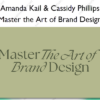










Reviews
There are no reviews yet.