Unreal Motion by RedefineFX – Jesse Pitela
$195.00 $117.00

 Unreal Motion by RedefineFX Information
Unreal Motion by RedefineFX Information
Unreal Motion by RedefineFX is a comprehensive course designed to teach both beginners and advanced users how to create high-end, real-time motion design in Unreal Engine 5.5.
Start Creating High-End Real-Time Motion Design
in Unreal Engine 5.5 & become the go-to artist for engaging real-time visuals even if you’re a complete beginner!
Expand your motion design skillset and craft beautiful visuals all in real-time. Take a deep dive into Unreal Engine’s built-in Motion Design tools, now heavily improved in version 5.5. Blow your clients away with speed of output, instant visual feedback & zero simulation time. Setup eye-candy physics simulations, #satisfying Instagram loops, and use effectors for procedural FX. Go from absolute beginner to an advanced level at creating breathtaking visuals at an astonishing level of detail previously only possible in traditional 3D software.
What You’ll Learn In Unreal Motion by RedefineFX?
Chapter 1: Intro & Project Setup
- Intro
- Setting up UE Project
- Enabling Plugins
- Downloading Assets
- Motion Templates
- Studio Setup
Chapter 2: Cloners & Effectors
- Cloners Part 1
- Cloners Part 2
- Cloners Part 3
- Effectors Part 1
- Effectors Part 2
- Effectors Part 3
- Effector Colors Part 1
- Effector Colors Part 2
- Collisions
Chapter 3: Motion Tools
- Text Tool
- Modifiers
- Animators Part 1
- Animators Part 2
- Animators Part 3
- Loops with Animators
- Motion Modifiers Part 1
- Motion Modifiers Part 2
- Material Designer Part 1
- Material Designer Part 2
- Shapes and Motion Viewport Tools
- Splines
- Utilities
Chapter 4: Motion Projects
- Motion Backgrounds: Intro
- Motion Backgrounds: Hexagons
- Motion Backgrounds: Multiple Shapes
- Modeling shapes inside Unreal
- Form a Logo with Particles
- ‘Inflate’ Logo with Effectors
- Spawn on Static Mesh & Activate Gradually
- Trailer Title Part 1
- Trailer Title Part 2
- Trailer Title Part 3
- Bloom Part 1
- Bloom Part 2
- Bloom Part 3
- Gravity Ball
- Flipping Tiles Logo Reveal
- Textures & Cloners
- Effector Cube Part 1
- Effector Cube Part 2
- Effector Cube Part 3
- SVG Import & Particles From Logo
Chapter 5: Beyond the Basics
- Color by Particle Index
- Color by Lifetime
- Color by Proximity 01: Light Up Tiles
- Color by Proximity 02: Stealing the Orb
- Color by Proximity 03: Metal Dissolve
- Color by Proximity 04: Twisting Tiles
- Coloring Metal
- Color by Speed 01
- Color by Speed 02
- Color by Speed 03
- Color by Position
- Noise-Cancelling
- Virus Spread
- Entering The Club
- Levitation Walk
- Changing Materials (Metal to Wood etc.)
Chapter 6: Bonus Lessons & Quick Tips
- Particle Attraction & Collision
- Audio-Reactive Introduction
- Audio-Reactive Examples
- Audio-Reactive Cubes
- Cloner Caching
- Unreal Physics: Object Collisions
- Take Recorder
- Animate Changing Materials in Sequencer
- Ship in Ocean
- Gameplay FX
More courses from the same author: Jesse Pitela
Be the first to review “Unreal Motion by RedefineFX – Jesse Pitela” Cancel reply
You must be logged in to post a review.
Purpose: We are committed to providing fast and reliable transportation services to our customers.
Delivery Time: We guarantee immediate or within 1 to 21 days of payment, depending on the course you have purchased.
Shipping Methods: We share orders through Google Drive, so please provide an email address that can access Google Drive.
Ordering Instructions: To place an order, please visit our website and select the desired product. Then, you can proceed with payment using the appropriate payment methods.
Contact: If you need more information or have any questions regarding our shipping policy, please contact us at the email address: [email protected].



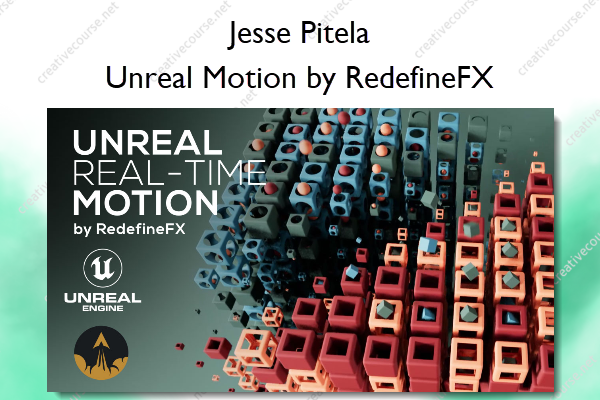


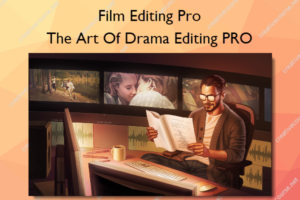






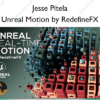
Reviews
There are no reviews yet.