Photoshop Compositing Made Easy – Jesus Ramirez
$77.00 $42.00
»Product Delivery: Within 7 days

 Photoshop Compositing Made Easy Information
Photoshop Compositing Made Easy Information
Photoshop Compositing Made Easy by Jesus Ramirez is designed to teach you the artistic and technical skills needed to create stunning composites in Photoshop.
Join Jesus Ramirez for an exploration of the artistic and technical skills that are necessary to create amazing composites in Photoshop.
This Photoshop composting course is just under 5 hours, and it’s jam-packed with information, tips, and tricks so that you can start creating stunning composites today!
We start at the very beginning and teach you everything that you need to know in simple, everyday language so that you understand and learn.
Whether you are a beginner or have been using Photoshop for years, but you have not quite figured out compositing, then this is the course for you!
This course is divided into two modules. The first module is all about Compositing Concepts that you may not think about when putting images together in Photoshop. You can think of this module as the science of compositing.
In the second module, you will learn compositing tips and techniques that you can use daily. You’ll also get long in-depth training on some of Photoshop’s most powerful features, like the Displace Filter, and the Advanced Blending Options.
What You’ll Learn In Photoshop Compositing Made Easy?
Photoshop Compositing Principals
- Introduction
- Mastering Perspective
- Perspective Projects
- Finding Depth Using Atmospheric Perspective
- Create Realistic Reflections
- Create Realistic Reflections
- How Lights and Shadows Work
- Understanding Color Temperature
- Matching Image Quality
Must-Know Compositing Techniques
- Selections, Masks, and Alpha Channels Explained
- The Refine Edge Panel (for CS6 and older)
- The Select and Mask Workspace (For CC 2015 and newer)
- The Power of Blend If
- Mastering the Displace Filter
- Match Saturation with Saturation Maps
- Using Light Wraps to Match a Person in a Scene
- Mastering Photoshop Blending Modes
- Saturation, Luminance & Color
- Make Custom Brushes from Photos
Bonus Videos
- How to Find and Work With Stock Images
- “Walk Through The Jungle” – Step-By-Step Walk-through
More courses from the same author: Jesus Ramirez
Be the first to review “Photoshop Compositing Made Easy – Jesus Ramirez” Cancel reply
You must be logged in to post a review.
Purpose: We are committed to providing fast and reliable transportation services to our customers.
Delivery Time: We guarantee immediate or within 1 to 21 days of payment, depending on the course you have purchased.
Shipping Methods: We share orders through Google Drive, so please provide an email address that can access Google Drive.
Ordering Instructions: To place an order, please visit our website and select the desired product. Then, you can proceed with payment using the appropriate payment methods.
Contact: If you need more information or have any questions regarding our shipping policy, please contact us at the email address: [email protected].



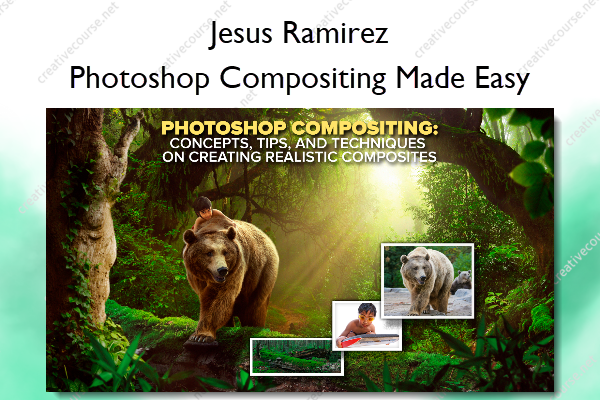








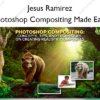
Reviews
There are no reviews yet.