Photoshop Animation – Jocie Juritz
$200.00 $120.00

Photoshop Animation Information
This is a course for everyone!
Whether you’re a complete beginner and have never animated or opened Photoshop OR you already work in the world of illustration, motion-design, graphics and want to develop new 2D animation skills. We look at the software and principles in depth, before creating our own frame by frame animated project.
WHY PHOTOSHOP?
Photoshop is wonderful for animating because it is painterly and creative in a way that other software can’t match – the hand-made process really comes through.
The beauty of 2D animation (also called cel animation, frame by frame animation, hand-drawn animation) is that there are no limits. You aren’t restricted by physics, reality or fussy software. Your animations can be completely wild.
Learn how to…
Plan animations like a pro – discover the ways we prepare and test our ideas before we even begin animating, with storyboards, animatics and key frames.
Animate your own projects, experimenting with transitions and timing to create unexpected, captivating videos.
Save and render your animations for every medium or social platform. Upgrade your website, Instagram, email or business with animated content.
What You’ll Learn In Photoshop Animation?
Intro
- Hello!
- Why Photoshop?
- The Stages of Animation
- (0:10)
- Your Teacher
- Inspiration
- Course Structure
- Equipment
PART ONE – Understanding Photoshop
- Intro
- Photoshop – Where Is Everything?
- Setting Up Your File
- Shortcuts
- Preparing The Timeline
- First Animation
- Rendering
PART TWO – The basics of animation
- Intro
- Frame Rates
- Timing & Spacing
- Keys and Inbetweens
- Techniques – Pose To Pose
- Techniques – Straight Ahead
- The 12 Principles of Animation
- Wrap Up –
PART THREE – Main Project
- Intro – What Is Our Project?
- Choosing Our Objects and Drawing Them
- Understanding Transitions
- Planning & Storyboarding
- 1 – Transition With Meaning
- 2 – Basic Transition
- 3 – Artsy Morph
- Wrap Up
PART FOUR – Brushes and Colouring
- Intro
- Brushes
- Matching Brushes
- Design
- Swatches
- Clean Up Techniques
- Final Colouring
- That’s A Wrap!
- Showcase
More courses from the same author: Jocie Juritz
Be the first to review “Photoshop Animation – Jocie Juritz” Cancel reply
You must be logged in to post a review.
Purpose: We are committed to providing fast and reliable transportation services to our customers.
Delivery Time: We guarantee immediate or within 1 to 21 days of payment, depending on the course you have purchased.
Shipping Methods: We share orders through Google Drive, so please provide an email address that can access Google Drive.
Ordering Instructions: To place an order, please visit our website and select the desired product. Then, you can proceed with payment using the appropriate payment methods.
Contact: If you need more information or have any questions regarding our shipping policy, please contact us at the email address: [email protected].



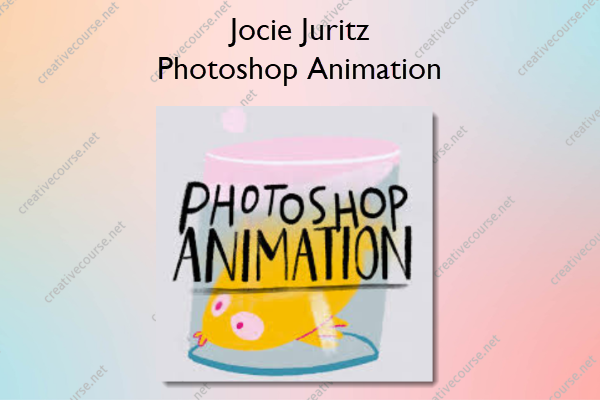










Reviews
There are no reviews yet.