Phoenix Fire & Smoke FX Course by RedefineFX – Jesse Pitela
$297.00 Original price was: $297.00.$238.00Current price is: $238.00.
»Product Delivery: Within 7 days
SKU: M47UL7KT
Categories: Animation, »Pre-Order, Video & Audio Production
Tags: Jesse Pitela, Phoenix Fire & Smoke FX Course by RedefineFX
 Phoenix Fire & Smoke FX Course by RedefineFX Information
Phoenix Fire & Smoke FX Course by RedefineFX Information
Phoenix Fire & Smoke FX Course by RedefineFX (Jesse Pitela) is a comprehensive training program designed to teach users how to create professional-level fire, smoke, and explosion simulations using Phoenix FD.
Upgrade your visual effects skillset with realistic simulations of fire, smoke, & explosions
LEARN HOW TO SET ANYTHING IN 3D ON FIRE
- Gain complete understanding of every Phoenix FD fire & smoke simulation parameter
- Learn from a Phoenix FD Certified Trainer
- Master the software used on shows such as Game of Thrones
- Understand the difference between temperature-based and fuel-based burning
- Control the look, movement, and scale through massive vorticity and other settings
- Setup variety of effects from small scale to mid-scale to massive
- Add dust to tyFlow Destruction Setups
- Use particles to drive smoke and fire emission
- Combine liquid and fire simulations together for unique visuals (pouring gasoline on fire)
- Create a realistic fire shader using the Volumetric Rendering Settings
- Use helpers such as Wind, Plain force, Turbulence, Body Force, Vortex force and others to influence the simulation
- Use textures for gradual burning effects
- Learn through fun project-based lessons
What You’ll Learn In Phoenix Fire & Smoke FX Course by RedefineFX?
First Section
- Introduction to Fire Course & Where are the PROJECT FILES? (4:25)
- Introduction to Phoenix FD for Absolute Beginners (19:49)
- How to Use the (Really Good) Presets (7:24)
- Fire Source Settings / Outgoing Velocity / Smoke / Temperature / Motion Velocity (8:03)
- Dynamics Settings / Time Scale / Cooling / Buoyancy / Dissipation / Vorticity / Conservation / SPF (6:19)
- Dry Ice / Statue Heavy Smoke / Plain Force / Walking Character Emitting Smoke (9:06)
- Multicolor Smoke Path Follow / RGB Mixing (8:43)
- Morphing Objects Out of Smoke / Body Force and Turbulence Helpers (4:16)
- Large Smoke Shockwave / Particle Flow Emission / Motion Velocity (9:55)
- Powder Color Explosion (4:36)
- Nuclear Shockwave (8:08)
- Clouds (14:00)
- Starship Smoke Wave (11:02)
- Cigarette Smoke (6:45)
- Drift Burnout (15:43)
- Tank Firing + Ground Dust Shockwave (8:41)
- Realistic Small Scale Fire – Skull on Fire Ghost Rider Style (24:06)
- Selective Burning (15:35)
- Explosions! (13:58)
- Rendering Optimization for Explosions and Smoke (6:25)
- Compositing Fire and Smoke (2:44)
- Wavelet Turbulence (7:06)
- Advanced RGB Dirt Explosion using Particles (18:26)
- Fire Tornado (15:05)
- Fire Shockwave (8:11)
- Missile Trail (2:58)
- Large Scale Volcano Smoke (7:17)
- Flamethrower (11:04)
- Car Burning (3:36)
- Liquid on Fire (10:37)
- Osprey Engine Fire (11:57)
- tyFlow Destruction Building Collapse + Phoenix Smoke (13:16)
- Quick Tip: Color by Speed (1:32)
- Quick Tip: Frozen Smoke (2:29)
- Quick Tip: Smoke Color based on Image (1:07)
- Quick Tip: Render Smoke as Mesh (Underwater Oxygen FX) (1:33)
- Quick Tip: Voxel Tuner / e.g. Increase Temperature if a Condition is Met (4:30)
- Quick Tip: Retiming / Slow Down Your Sims for Bullet-time Effects (3:39)
- Quick Tip: Distance Texture / Burn Objects Based on Proximity to Other Objects (3:38)
- Quick Tip: Wetmap / Burn Objects Based on Where Liquid Touches Them (3:23)
- Quick Tip: Animated Procedural Burning Path (6:47)
- Thank You & What’s Next? (1:38)
Bonus Project Files
- Ink in Water (0:12)
- Anime Smoke (NFS Unbound style) (0:11)
More courses from the same author: Jesse Pitela
Be the first to review “Phoenix Fire & Smoke FX Course by RedefineFX – Jesse Pitela” Cancel reply
You must be logged in to post a review.
Related products
-51%
-86%
-91%
-94%
-88%
-91%
-75%
-97%


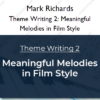










Reviews
There are no reviews yet.