Logo Design: Simplified – Megan Weeks
$97.00 $53.00
»Product Delivery: Within 24 hours

 Logo Design: Simplified Information
Logo Design: Simplified Information
Logo Design: Simplified by Megan Weeks is designed to transform your passion for design into a profitable business by mastering the art of logo design.
Turn your passion for design into a profitable business when you master the art of Logo Design. Learn how to create timeless logo designs that are just as influential as the brands they represent!
The logo design course that will allow you to create inspired designs
In this comprehensive course, you’ll learn my custom logo design process from start to finish. In order to give you the knowledge you need to create trend-defying logo designs, we cover more than just the how-to’s of logo design, we also explore the why.
If you want to design one-of-a-kind logos that will serve businesses for years to come, AND you want a repeatable process that will allow you to create inspired designs again and again, then this course, my friend, was made for YOU.
What You’ll Learn In Logo Design: Simplified?
Module 1: Welcome!
- Your Instructor and What You’ll Learn
- Navigating The Course
Module 2: What goes behind a simple and meaningful logo?
- The Importance of a Logo Design
- Logo Design Dictionary
- Develop a Style That Sets You Apart (Avoiding Clichés)
- Moodboards and How They Help with Logos
- BONUS: Importance of a Brand Strategy
- BONUS: Mood board templates for AI, Photoshop and InDesign
Module 3: Inspiration and Sketching
- How to Start and Where to Find Inspiration
- Trends in Logo Design
- Sketching Basics and My Tips
- BONUS: Client Logo Design Questionnaire (Download)
- Bonus: Procreate Settings for Logo Designs
Module 4: Typography and Color Theory
- Color Theory Basics
- Create a Color Palette with Me
- Where to Find Fonts (Free and Paid)
- Font Licensing (What Do You Buy)
- Typography Manipulation
Module 5: Putting it all Together
- Adobe Illustrator Set Up for Logos
- Vectorizing an iPad Logo in Adobe Illustrator
- Watch Me Design a Logo in Adobe Illustrator
- How To Export Logo Files from Adobe Illustrator
- Emboss Effect on Logos in Photoshop
Module 6: Presenting Logos
- Difference Between Primary. Secondary and Submark Logo
- How to Mockup Logos
- Presenting Logo Concepts
- How to Get Thoughtful Logo Design Feedback (Template)
- Bonus: A Peek into Branding Guidelines
- Thank You!!
More courses from the same author: Megan Weeks
Be the first to review “Logo Design: Simplified – Megan Weeks” Cancel reply
You must be logged in to post a review.
Purpose: We are committed to providing fast and reliable transportation services to our customers.
Delivery Time: We guarantee immediate or within 1 to 21 days of payment, depending on the course you have purchased.
Shipping Methods: We share orders through Google Drive, so please provide an email address that can access Google Drive.
Ordering Instructions: To place an order, please visit our website and select the desired product. Then, you can proceed with payment using the appropriate payment methods.
Contact: If you need more information or have any questions regarding our shipping policy, please contact us at the email address: [email protected].

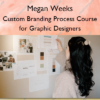











Reviews
There are no reviews yet.