Edit Like A Pro In Lightroom Classic – Audrey Ann
$147.00 $88.00
»Product Delivery: Within 7 days

 Edit Like A Pro In Lightroom Classic Information
Edit Like A Pro In Lightroom Classic Information
Edit Like A Pro In Lightroom Classic is a comprehensive course designed by Audrey Ann to help photographers enhance their editing skills using Adobe Lightroom Classic.
Take your images from “meh” to “WOW!”
Learn the step by step editing framework that will help you confidently create jaw-dropping images using the unrivaled editing power of Lightroom Classic.
Right now, you feel like your images are missing something.
And the fact that you’re here means you probably already know what they’re missing….the RIGHT editing!
Successful editing is the extra magic ingredient that lifts your images from being good, decent, run of the mill photographs, and takes them onto next level, awe inspiring images.
It’s the final step in creating beautiful photos that look professional and polished, and if you skip that step, your images just aren’t going to look half as good as they could.
Which is why it’s time to get to grips with editing your photos in Lightroom Classic, so you can edit with confidence and consistency, and take your photos to the NEXT level!
Yup, I’ve been there my friend!
Once upon a time, I didn’t have a clue how to edit my photos either…
I was the one aimlessly pulling on sliders, trying to mash together random tips and tricks I’d found online, and haphazardly making edits without any clear strategy or goal (or worse, relying on presets to try to edit my images!)
But I understood – like you do too – that editing is such an important part of photography, so if wanted photos that went beyond “OK” it was a skill I had to master!
It took me a loooooong time, but eventually I cracked the editing code, and over the years I’ve created my own unique editing framework. This editing system has allowed me to consistently get the polished, professional level images I want, no matter what type of image I take!
That’s why I created this course, so you could steal my editing process and master editing in days, rather than waste years like I did.
INTRODUCING
Edit Like A Pro In Lightroom Classic
The step by step program to help you confidently transform your photos from good to great using Lightroom Classic.
Editing is such an important part of the photography process – it’s adding the “seasoning” to your image, taking it from being somewhat bland and boring, and turning into something much more exciting and polished!
But here’s the thing: being able to edit your photos effectively is not just about learning the editing software (although you need to know that too!) you also need to know how to look critically at your photo and see what editing steps it needs.
If you only ever learn how the tools work, you won’t get the results you’re looking for!
In Edit Like A Pro With Lightroom Classic, we go beyond just teaching you how to use the tools in Lightroom Classic. Instead, you’ll get my unique three phase “stacking” framework for editing your photos, so that you have a complete end to end workflow to follow that takes away all of the guesswork or what to do next.
Plus, we’ll help you make the right editing choices for your photos, by helping you understand which edits you can do, and when and why you might want to make them!
What You’ll Learn In Edit Like A Pro In Lightroom Classic?
Module One: The Essentials
In this first module, we’ll lay the foundation for working in Lightroom Classic’s Develop Module.
- Get acquainted with Lightroom Classic by taking our virtual tour of the Develop Module.
- Understand the big picture view, and how the 3 part editing process works (and why we do it that way)
- We’ll also give you an editing shortcut cheatsheet, which will help speed up your edits.
- Finally, we’ll go through some simple troubleshooting steps to follow if Lightroom Classic is not playing nice.
Module Two: Create Your Perfect Negative
In this module, we’ll lay the foundation for all our edits by creating the perfect negative.
- Learn the secret to adjusting white balance to get authentic, true to life colour, along with our skin “formulas” for using skin as a guide.
- Stop guessing at the perfect exposure, and instead use your subject’s skin to tell you when you’ve reached that perfect brightness.
- Adjust overall and secondary contrast to give your image depth and pop.
- Make basic enhancements to give a subtle boost, so your images look natural, but polished!
- Discover how to adjust your image to make it look sharper and cleaner.
Module Three: Take Creative Control
Once you have carried out your clean edit, you are ready to move onto more advanced creative editing!
- Learn the pro tricks for adjusting the tones in your image to add interest and depth.
- Discover how to convert images to stunning black and whites and the subtle adjustments that stop them looking “muddy”
- Get the secret to manipulating the colors in your images to bring back lost details, add interest, or fix out of control colours.
- Apply effective colour grading to to enhance your voice and the mood of the image. You’ll even get suggestions to which numbers look great together in our colour grading combinations guide to get you experimenting with ease!
Module Four: Local Adjustments
In this module, you’ll learn how to transform your images through the all-important local adjustments.
- Discover how to pull your viewers eye around the frame and bring focus where it should be.
- Get pro secrets for playing with light and shadow that add depth and dimension to your images.
- Take your portraits to the next level and make your subject looks like the best version of themselves (but without looking like plastic dolls or aliens!!!)
- Clean up unwanted distractions from the frame for a sleek, professional finish.
Module Five: Finishing Touches
In this module, you’ll learn everything you need to know to make sure that your images look great, both online and in print!
- We’ll cover how to soft proof your images, so that your prints match the screen.
- How to create high quality JPEG’s for prints.
- Make sure your online images look sharp and with good colour.
- Finally, we’ll go over how you can move images into Photoshop for advanced editing, and then back into Lightroom Classic again!
More courses from the same author: Audrey Ann
Be the first to review “Edit Like A Pro In Lightroom Classic – Audrey Ann” Cancel reply
You must be logged in to post a review.
Purpose: We are committed to providing fast and reliable transportation services to our customers.
Delivery Time: We guarantee immediate or within 1 to 21 days of payment, depending on the course you have purchased.
Shipping Methods: We share orders through Google Drive, so please provide an email address that can access Google Drive.
Ordering Instructions: To place an order, please visit our website and select the desired product. Then, you can proceed with payment using the appropriate payment methods.
Contact: If you need more information or have any questions regarding our shipping policy, please contact us at the email address: [email protected].

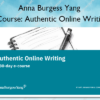
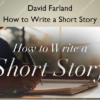
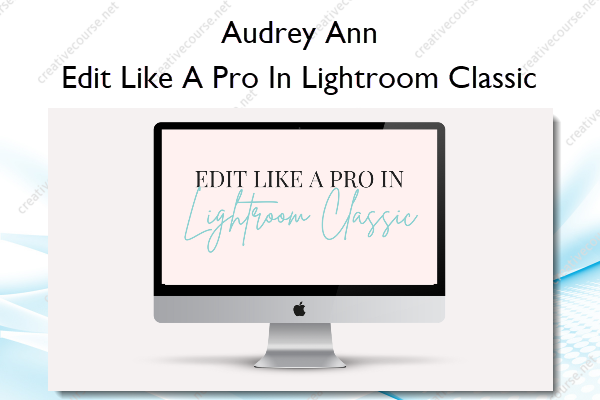









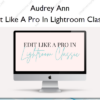
Reviews
There are no reviews yet.