Designing Book Covers in Photoshop – Mandi Lynn
$275.00 $179.00
»Product Delivery: Within 7 days

 Designing Book Covers in Photoshop Information
Designing Book Covers in Photoshop Information
Designing Book Covers in Photoshop is designed to provide authors and aspiring cover designers with the technical and creative skills necessary to design professional-quality book covers from start to finish using photomanipulation techniques in Photoshop.
Learn the technical and creative side to book cover design while gaining the confidence to do the entire process yourself from start to finish using photo manipulation.
Watch Step-by-Step Tutorials
In this course I design multiple book covers across multiple genres. All the lessons in module three are complete walk-throughs of how I designed each cover. This course focuses on photomanipulation, so you will see exactly how I transformed stock photos into unique and eye-catching book covers.
Cover design walk-through tutorials include the following genres: fantasy, sci-fi, contemporary, dystopian, and thriller.
Who is this course for?
This course is designed for those who are familiar with Photoshop and typography and want to take their skills to the next level. It is intended especially for those who have taken the other courses in my Book Cover Design Course Bundle, as the content builds upon itself to ensure you understand the entire process.
While I go over typography a little in this course, I go into in greater detail in my Typography in Book Cover Design course. This course, Designing Book Covers in Photoshop, focuses mainly on photomanipulation and exporting your files for print.
If you don’t have experience with Photoshop, I highly suggest you take my Photoshop Basics for Authors course before jumping into this course, as the content is meant for those are are already familiar with Photoshop. I highly recommend checking out my Book Cover Design Course Bundle to get a discount when purchasing all three courses.
What You’ll Learn In Designing Book Covers in Photoshop?
Getting Started…
- Things to know before you start this course
- Join the Facebook Group
- Photoshop keyboard shortcuts printable
Module One: What Makes Book Covers Work?
- Know the mood you want to create
- Have a clear color palette (but keep it simple)
- Learn the art of white space (less is more)
- Contrast in design
- Create movement
- Make your cover readable and genre intuitive
- What makes covers ugly?
Module Two: Tools to Design the Perfect Cover
- Where to find stock photos
- Using fonts on book covers
- Photoshop brushes & layer styles: how to use and install
- Genre research before you design
Module Three: Cover Design Tutorial Walk-Throughs
- Fantasy Symbol Book Cover
- Fantasy Character Book Cover
- Fantasy Text-Based Book Cover
- Sci-Fi Book Cover
- Contemporary Based Book Cover
- Dystopian Book Cover
- Thriller Book Cover
Module Four: Designing & Exporting Print Cover Wraps
- Where to find print wrap templates & how to prepare
- Designing a paperback wrap (example #1)
- Designing a paperback wrap (example #2)
- Designing a hardcover jacket
- Designing a simple hardcover case laminate
- Designing a complex hardcover case laminate (to print with KDP)
- How to export files for print
More courses from the same author: Mandi Lynn
Be the first to review “Designing Book Covers in Photoshop – Mandi Lynn” Cancel reply
You must be logged in to post a review.
Purpose: We are committed to providing fast and reliable transportation services to our customers.
Delivery Time: We guarantee immediate or within 1 to 21 days of payment, depending on the course you have purchased.
Shipping Methods: We share orders through Google Drive, so please provide an email address that can access Google Drive.
Ordering Instructions: To place an order, please visit our website and select the desired product. Then, you can proceed with payment using the appropriate payment methods.
Contact: If you need more information or have any questions regarding our shipping policy, please contact us at the email address: [email protected].


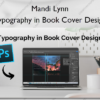
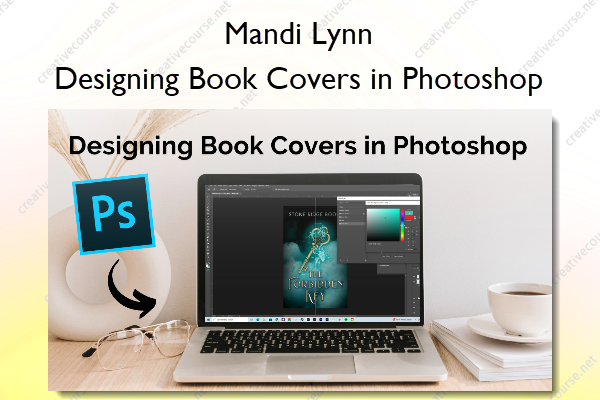








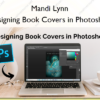
Reviews
There are no reviews yet.