Adobe Photoshop Fundamentals – Daniel Walter Scott
$29.00 $9.00

 Adobe Photoshop Fundamentals Information
Adobe Photoshop Fundamentals Information
Go From Beginner To Pro In This All-Inclusive Photoshop Fundamentals Class
AFTER THIS CLASS YOU’LL BE ABLE TO:
- Easily enhance images by correcting the light and color.
- Add, remove, and change colors in an image.
- Select, mask, distort, transform, and manipulate images.
- Work with text confidently and create flyers, posters, and banner ads.
- Create graphics from scratch using simple Photoshop techniques.
- Professionally retouch a portrait and work with filters and effects.
- Master color modes and understand resolution thoroughly.
Adobe Photoshop is the ultimate tool for editors and designers wanting to create breathtaking designs and enhance images to achieve their maximum potential. With an array of advanced capabilities, creatives worldwide know that Photoshop skills are a fundamental asset to any professional’s toolbox.
Now, you can learn expert techniques with this in-depth fundamentals class designed to get you from absolute beginner to creating pro-level outputs. Work through a variety of popular visual styles and learn the tools and tricks required to create them easily.
You’ll learn how to use Photoshop’s core set of tools and how to export for print, web, and social media. By the end of the class you’ll also know how to present your Photoshop work that you’ve created in a professional portfolio. No previous experience in Photoshop, photography or design is required so you can enroll and get started today!
What You’ll Learn In Adobe Photoshop Fundamentals?
- How to remove people, text, and backgrounds like an expert
- How to create and work with layer masks including masking hair in portraits
- How to work with layers and combine images
- How to correct and enhance color using levels, vibrance, gradients, black and white, and color selection
- How to draw shapes, create shadows, and measure the size of your document
- How to create and warp text as well as get text to follow a line or circle
- How to work with text including outlines, bevel, emboss, and drop shadows
- How to crop and image and straighten the horizon line
- How to make complex selections and use blending modes correctly
- How to work with Smart Objects and use Artboards in Photoshop CC
Who is this course for?
- People who have no to little experience with Adobe Photoshop
- People who need a refresher class on Photoshop’s features
- Photographers who want to start editing their images in Photoshop
- Editors who want to fortify and enhance their existing skill set
- Professional artists who want to move their art to a digital platform
- Creatives who want to add Adobe Photoshop to their offering
- Anyone wanting to learn how to use Adobe Photoshop CC
- All levels of experience
About Author
 Sharing is who I am, and teaching is where I am at my best, because I’ve been on both sides of that equation, and getting to deliver useful training is my meaningful way to be a part of the creative community.
Sharing is who I am, and teaching is where I am at my best, because I’ve been on both sides of that equation, and getting to deliver useful training is my meaningful way to be a part of the creative community.
I’ve spent a long time watching others learn, and teach, to refine how I work with you to be efficient, useful and, most importantly, memorable. I want you to carry what I’ve shown you into a bright future.
I have a wife (a lovely Irish girl) and kids. I have lived and worked in many places (as Kiwis tend to do) – but most of my 14+ years of creating and teaching has had one overriding theme: bringing others along for the ride as we all try to change the world with our stories, our labours of love and our art.
I’m a certified Adobe instructor (ACI) in Ireland. I’m also an Adobe Certified Expert (ACE) and have completed the Adobe Certified Associate training (ACA). And I don’t just do Adobe. Remember, media is a very broad term – digital blew out the borders, so we are all constantly learning.
I’ve been teaching for 14+ years. I come from being a media designer and content creator – so I understand exactly where you’re at now. I’ve been there. I love this stuff. Print, digital publishing, web and video. I can see how it all connects. And I can see how we can share those connections.
I built Bring Your Own Laptop in Ireland, New Zealand, Australia & online. I have a great team working with me to keep BYOL at the top of Adobe and digital media training. I understand business, I have one – so I know how important it is to get it right and make it work for you.
More courses from the same author: Daniel Walter Scott
Salepage: Adobe Photoshop Fundamentals – Daniel Walter Scott
Be the first to review “Adobe Photoshop Fundamentals – Daniel Walter Scott” Cancel reply
You must be logged in to post a review.
Purpose: We are committed to providing fast and reliable transportation services to our customers.
Delivery Time: We guarantee immediate or within 1 to 21 days of payment, depending on the course you have purchased.
Shipping Methods: We share orders through Google Drive, so please provide an email address that can access Google Drive.
Ordering Instructions: To place an order, please visit our website and select the desired product. Then, you can proceed with payment using the appropriate payment methods.
Contact: If you need more information or have any questions regarding our shipping policy, please contact us at the email address: [email protected].



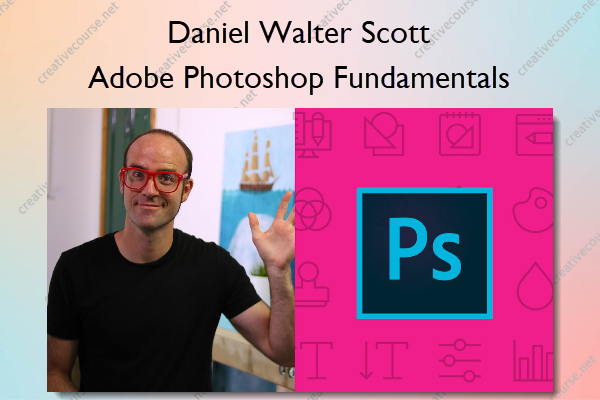








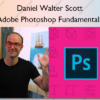
Reviews
There are no reviews yet.