Ableton Live for Beginners – Will Darling
$147.00 $88.00
»Product Delivery: Within 7 days

 Ableton Live for Beginners Information
Ableton Live for Beginners Information
Ableton Live for Beginners by Will Darling is an introductory course designed to teach music production fundamentals using Ableton Live.
What You’ll Learn In Ableton Live for Beginners?
Getting Started
- Welcome!
- Complete Beginner to Music Production? Watch This!
- Preferences
- Overview of the Different Sections
- Transport Bar
- Browser
- Session View
- Arrangement View
- Detail View (Bottom Section)
MODULE 1: The Basics
- Using the Grid
- Routing & Channels
- Warping Audio
- Recording Audio and Comping
- Programming MIDI in the Piano Roll Editor
- Recording MIDI and Comping
- Quantizing and Groove
- Automation
- Macros
- Instrument Racks and Audio Effect Racks
- Grouping
- Panning and Split Stereo
- Freezing and Flattening
- Exporting
- Live Packs from Ableton
MODULE 2: Instruments
- Global Instrument Attributes
- My “Go To” Instruments
- Analogue
- Collision
- Drum Rack
- Drum Synths
- Electric
- Impulse
- Operator
- Sampler
- Simpler
- Wavetable
MODULE 3: My “Go To” Audio Effects
- My “Go To” Ableton Effects
MODULE 4: Audio Effects – Delay & Loop
- Beat Repeat
- Delay
- Echo
- Filter Delay
- Grain Delay
- Spectral Time
MODULE 5: Audio Effects – Drive & Colour
- Amp
- Cabinet
- Drum Bass
- Dynamic Tube
- Erosion
- Overdrive
- Pedal
- Redux
- Saturator
- Vinyl Distortion
MODULE 6: Audio Effects – Dynamics
- Compressor
- Gate
- Glue Compressor
- Limiter
- Multiband Dynamics
MODULE 7: Audio Effects – EQ & Filters
- Autofilter
- Channel EQ
- EQ Eight
- EQ Three
MODULE 8: Audio Effects – Pitch & Modulation
- Autopan
- Chorus – Ensemble
- Frequency Shifter
- Phaser – Flanger
MODULE 8: Audio Effects – Reverb & Resonance
- Corpus
- Hybrid Reverb
- Resonators
- Reverb
MODULE 9: Audio Effects – Utilities
- External Audio Effect
- Spectrum
- Tuner
- Utility
MODULE 10: MIDI Effects
- A Quick Introduction to MIDI Effects
- Arpeggiator
- Chord
- Note Length
- Pitch
- Random
- Scale
- Velocity
MODULE 11: Workflow Tips
- Before Your Write Your First Track
- Writing Your First Track in Ableton Live 11
- Producing using Clips
- 50 Pro Ableton Tips
- 25 Essential Ableton Live Shortcuts
- Organising Your Project
- 7 Auxiliary Channel Tips
- How to Share Projects with Other Producers
- Archiving Your Finished Project
- 7 Pro Reverb Tricks Every Producer Must Know
Next Steps
- Next Steps
Bonus Resources
- EDM Tips Drum Samples
- Device Chains
- Project Templates
- Guides
More courses from the same author: Will Darling
Be the first to review “Ableton Live for Beginners – Will Darling” Cancel reply
You must be logged in to post a review.
Purpose: We are committed to providing fast and reliable transportation services to our customers.
Delivery Time: We guarantee immediate or within 1 to 21 days of payment, depending on the course you have purchased.
Shipping Methods: We share orders through Google Drive, so please provide an email address that can access Google Drive.
Ordering Instructions: To place an order, please visit our website and select the desired product. Then, you can proceed with payment using the appropriate payment methods.
Contact: If you need more information or have any questions regarding our shipping policy, please contact us at the email address: [email protected].
Related products
Drone Cinematography Masterclass 2.0 – Stewart & Alina Carroll
The Ultimate Guide to 3D in Adobe After Effects – Jake Bartlett


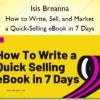
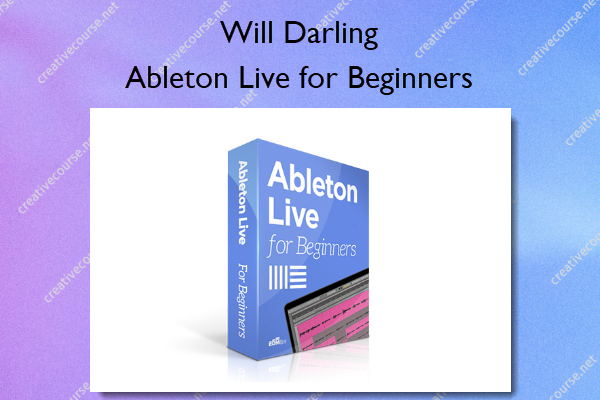








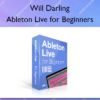
Reviews
There are no reviews yet.