CapCut Beginner To Pro Editing Masterclass – Ben Claremont
$97.00 $39.00
»Product Delivery: Within 7 days

 CapCut Beginner To Pro Editing Masterclass Information
CapCut Beginner To Pro Editing Masterclass Information
Learn How To Edit Like A Pro Inside CapCut
Unlock your video editing potential with my step-by-step CapCut masterclass—No previous experience required!
What You’ll Learn In CapCut Beginner To Pro Editing Masterclass?
The CapCut Beginner To Pro Editing Masterclass is made up of easy-to-follow 10-minute lessons, to cover every stage of your editing journey!
Beginner – Master The Basics Quickly
Lessons include:
- Essential CapCut Settings & Starting Your First Project
- How The CapCut Interface Works
- How To Use The Template Library
- Timeline Navigation & Basic Editing Techniques
Intermediate – Learn To Edit Like A Pro
Lessons include:
- Keyboard Shortcuts For 10X Faster Editing
- How To Resize Clips & Keyframe Camera Movement
- How To Edit Clips Perfectly To Music
- How To Record, Edit & Balance Dialogue
- How To Add Stylish Transitions
- How To Add Animated Text
Advanced – Produce Cinematic Content
Lessons include:
- Advanced Text: Motion Tracking, Templates & AI Features
- Effects 101: Background Replacement, Masking, Speed Ramping & More
- Advanced Effects: Image, Sticker & VFX Overlays
- CapCut Pro Effects & Features
- How To Colour Grade Like A Pro
- How To Add Stylish Captions
- Final Edits & Export Settings
More courses from the same author: Ben Claremont
Be the first to review “CapCut Beginner To Pro Editing Masterclass – Ben Claremont” Cancel reply
You must be logged in to post a review.
Purpose: We are committed to providing fast and reliable transportation services to our customers.
Delivery Time: We guarantee immediate or within 1 to 21 days of payment, depending on the course you have purchased.
Shipping Methods: We share orders through Google Drive, so please provide an email address that can access Google Drive.
Ordering Instructions: To place an order, please visit our website and select the desired product. Then, you can proceed with payment using the appropriate payment methods.
Contact: If you need more information or have any questions regarding our shipping policy, please contact us at the email address: [email protected].

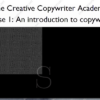
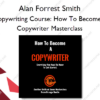
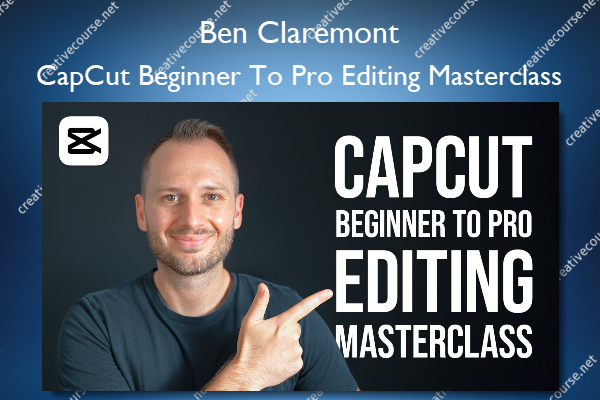










Reviews
There are no reviews yet.