SlideDocs – Nancy Duarte
$129.00 $49.00

SlideDocs Information
Create simple easy-to-read “leave-behinds” using presentation software. A 90-minute, on-demand course.
Overview:
- Persuade your audience, even when you’re not in the room, by combining powerful visuals and prose
- Adapt live presentation slides into stunning leave-behinds that fully explain your message
- Create magazine-like reading experiences, even if you’re not a designer
- Access templates you can customize to match your brand’s look and feel
You have a great idea, and you need your customers or co-workers to get on board. But your plan is too complicated for an email, and you know almost no one is going to read a long-form report. In a fast-paced world where attention spans are shrinking, how do you gain someone’s interest and persuade them, without being in the room?
Slidedocs® are skimmable, visual documents that powerfully deliver your most important ideas. They are ideal for creating pre-reads or leave-behinds for your most important conversations. And when Slidedocs® done well, they can be the fuel to help your ideas spread like wildfire.
What You’ll Learn In SlideDocs?
Episode 1
- Write a Slidedoc™
- Start with your audience’s needs
- The Big Idea™
- Block out your content
- Enhance your outline
- Write clear slide content
Episode 2
- Customize a Slidedoc™ template
- Change colors and backgrounds
- Add a logo to the cover page
- Make additional changes to the slide master
- Change the fonts
- Update images and icons
Episode 3
- Share and distribute a Slidedoc™
- Print it
- Project it
- Post it
- Send it
Episode 4
- Embed a Slidedoc™ into a presentation
- Create a Slidedoc™ template using Notes Master in PowerPoint®
More courses from the same author: Nancy Duarte
Be the first to review “SlideDocs – Nancy Duarte” Cancel reply
You must be logged in to post a review.
Purpose: We are committed to providing fast and reliable transportation services to our customers.
Delivery Time: We guarantee immediate or within 1 to 21 days of payment, depending on the course you have purchased.
Shipping Methods: We share orders through Google Drive, so please provide an email address that can access Google Drive.
Ordering Instructions: To place an order, please visit our website and select the desired product. Then, you can proceed with payment using the appropriate payment methods.
Contact: If you need more information or have any questions regarding our shipping policy, please contact us at the email address: [email protected].
Related products
Fast and Simple Course Creation with the Power of Printables – Yusef Kulan & Alice Seba

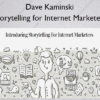
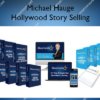










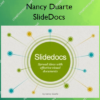
Reviews
There are no reviews yet.